tek-monkey
wanna see my snake?
So, anyone else had a look? Went through mine this morning, very little out of the ordinary but I don't use the app.
Welcome to Stafford Forum. Please or sign-up and start posting!
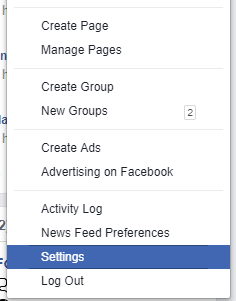
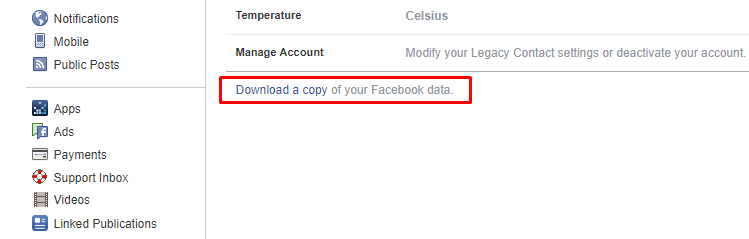
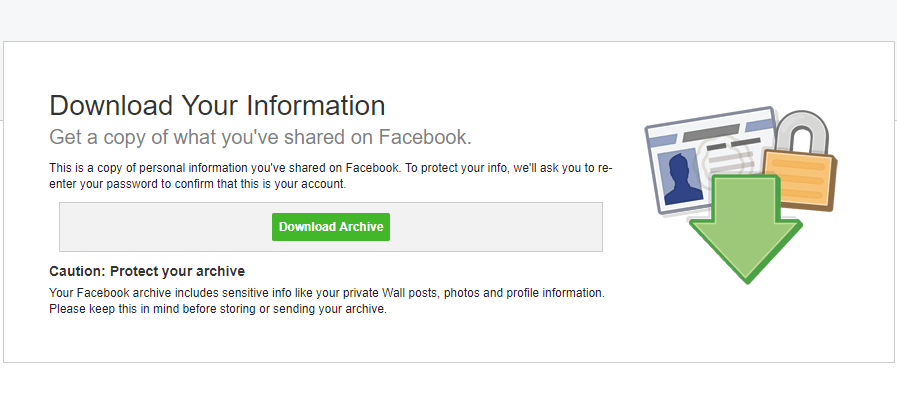


Little there that would be of much use to anybody, even me.Now, run the HTML file called index. It will open in your web browser where you can view all your downloaded Facebook data.
I seem to remember that that meant something like "we'll start to collate the data", then you can download it when that's happened?...mine says "start my archive" does that mean I don't have any data to download?
So, anyone else had a look? Went through mine this morning, very little out of the ordinary but I don't use the app.
