-
Welcome to Stafford Forum. Please or sign-up and start posting!
You are using an out of date browser. It may not display this or other websites correctly.
You should upgrade or use an alternative browser.
You should upgrade or use an alternative browser.
How do I double quote?
- Thread starter Carole
- Start date
littleme
250,000th poster!
Press 'Reply' on the first person you want to quote, then press 'Quote' underneath the text of the second person...
At least that's how I think it should work - it doesn't do it for me, but I use a weird browser. I have to 'reply' to the first one, but then open a second page, press the reply on a different persons, then copy the text & paste it back into the reply on the first page.....
At least that's how I think it should work - it doesn't do it for me, but I use a weird browser. I have to 'reply' to the first one, but then open a second page, press the reply on a different persons, then copy the text & paste it back into the reply on the first page.....
Carole
Well-Known Forumite
I tried that about reply then quote as I thought that would work but it didnt so i thought I was doing it wrong.Press 'Reply' on the first person you want to quote, then press 'Quote' underneath the text of the second person...
At least that's how I think it should work - it doesn't do it for me, but I use a weird browser. I have to 'reply' to the first one, but then open a second page, press the reply on a different persons, then copy the text & paste it back into the reply on the first page.....
I will try to copy and paste then..I never thought of that!
Hi @Carole  All you need to do is click the green +Quote button at the bottom of each post that you want to reply to, then when you get to the reply box at the bottom of the page just click the Insert Quotes button at the bottom-left of the box - you can then insert all of the posts that you have clicked on, and even edit them before doing so should you need to.
All you need to do is click the green +Quote button at the bottom of each post that you want to reply to, then when you get to the reply box at the bottom of the page just click the Insert Quotes button at the bottom-left of the box - you can then insert all of the posts that you have clicked on, and even edit them before doing so should you need to. 
 All you need to do is click the green +Quote button at the bottom of each post that you want to reply to, then when you get to the reply box at the bottom of the page just click the Insert Quotes button at the bottom-left of the box - you can then insert all of the posts that you have clicked on, and even edit them before doing so should you need to.
All you need to do is click the green +Quote button at the bottom of each post that you want to reply to, then when you get to the reply box at the bottom of the page just click the Insert Quotes button at the bottom-left of the box - you can then insert all of the posts that you have clicked on, and even edit them before doing so should you need to. 
littleme
250,000th poster!
I find that when I press the +quote button the page automatically refreshes the whole page leaving me with only the quote & none of the other posts that I wanted to quote. Takes me away from the thread to a reply only type page. If that makes sense.Hi @CaroleAll you need to do is click the green +Quote button at the bottom of each post that you want to reply to, then when you get to the reply box at the bottom of the page just click the Insert Quotes button at the bottom-left of the box - you can then insert all of the posts that you have clicked on, and even edit them before doing so should you need to.

Also I don't see a 'Insert Quotes' button...only 'reply to thread', 'upload a file' or 'preview'....(probably because of my stupid browser, I know, I know).....just an observation, not a complaint!
Yeah, it's your browser I'm afraid. I've tested it on Chrome, Firefox and IE and it works on all of them - clicking +Quote doesn't open a new window or move the page or anything, it just pops up a message "Message added to multi-quote". You are then free to click +Quote on as many messages as you like, and when you get down to the white reply box there is a new "Insert Quote" button.I find that when I press the +quote button the page automatically refreshes the whole page leaving me with only the quote & none of the other posts that I wanted to quote. Takes me away from the thread to a reply only type page. If that makes sense.
Also I don't see a 'Insert Quotes' button...only 'reply to thread', 'upload a file' or 'preview'....(probably because of my stupid browser, I know, I know).....just an observation, not a complaint!
Are the Quote buttons on the 2 messages you clicked now red, to show that you have clicked them? If so, you should find that there is new button at the bottom-left of the white reply box (where you type your response) which says "Insert Quotes". Just click that.

I'm not sure then I'm afraid, @Carole. I've just tested it using Internet Explorer (simply because it's the 'standard' web browser that most people use) and it worked.
When I clicked the green +Quote button the following message popped-up along the top of the screen (click to view):

And as you can see from the image, the quote button changed to a red -Quote.
I then added another message by clicking the green +Quote button on a different post, and went to the reply box at the bottom of the page (click to view):
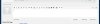
There is now an "Insert Quotes" button at the bottom left, as you can see from the above image.
It works for me on every computer I use, and every browser I've tested, so I'm not really sure what to advise I'm afraid.
When I clicked the green +Quote button the following message popped-up along the top of the screen (click to view):

And as you can see from the image, the quote button changed to a red -Quote.
I then added another message by clicking the green +Quote button on a different post, and went to the reply box at the bottom of the page (click to view):
There is now an "Insert Quotes" button at the bottom left, as you can see from the above image.
It works for me on every computer I use, and every browser I've tested, so I'm not really sure what to advise I'm afraid.

I wonder if you're perhaps using a very old version of Internet Explorer? That would also explain why the green 'online' dots don't pulsate as they should do.
If you aren't able to upgrade to a newer browser, then the only other way would be to click Reply on the first message you want to reply to, type your response, then scroll back up to the second message you want to reply to and click Reply on that and it will appear in the reply box, underneath your first reply.
If you aren't able to upgrade to a newer browser, then the only other way would be to click Reply on the first message you want to reply to, type your response, then scroll back up to the second message you want to reply to and click Reply on that and it will appear in the reply box, underneath your first reply.

Carole
Well-Known Forumite
I wonder if you're perhaps using a very old version of Internet Explorer? That would also explain why the green 'online' dots don't pulsate as they should do.
If you aren't able to upgrade to a newer browser, then the only other way would be to click Reply on the first message you want to reply to, type your response, then scroll back up to the second message you want to reply to and click Reply on that and it will appear in the reply box, underneath your first reply.
like this?
I wonder if you're perhaps using a very old version of Internet Explorer? That would also explain why the green 'online' dots don't pulsate as they should do.
If you aren't able to upgrade to a newer browser, then the only other way would be to click Reply on the first message you want to reply to, type your response, then scroll back up to the second message you want to reply to and click Reply on that and it will appear in the reply box, underneath your first reply.
That works ..I think.
I am posting this from Safari on an iPhone (which is, for all intents & purposes, identical to an iPad Mini) right now, and multi quote definitely works:

I noticed that the green 'online' dots pulsate as intended as well. The fact that neither of these work for you, @Carole, is most perplexing.
Has your other half perhaps setup a different browser for you to use? You're best off using Safari, which looks like this:


I noticed that the green 'online' dots pulsate as intended as well. The fact that neither of these work for you, @Carole, is most perplexing.
Has your other half perhaps setup a different browser for you to use? You're best off using Safari, which looks like this:
Ah ha, got it!
I just looked up your preferences, and I see you are not using The Forum's default style, but have chosen the Basic Style instead. That explains why you don't see the pulsating green dots - the Basic Style just has a little green triangle when someone is online.
It also explains why your +Quote buttons are going blue when you press them instead of red. That means your multi-quote is working, you just haven't done the final stage.
Et voila!
If ever you see people talking about Forum features that seem different to you, incidentally, this is why - you are not using the same style as everyone else. If you want to change this, just click where it says Basic Style at the very very bottom-left of The Forum and choose Sans-serif fonts (which is how most people see The Forum). You can also change your style by editing your Preferences.
I just looked up your preferences, and I see you are not using The Forum's default style, but have chosen the Basic Style instead. That explains why you don't see the pulsating green dots - the Basic Style just has a little green triangle when someone is online.
It also explains why your +Quote buttons are going blue when you press them instead of red. That means your multi-quote is working, you just haven't done the final stage.
- Press the green +Quote button and a message will briefly appear at the top of the screen saying "Message added to multi-quote", and the quote button will now be a dim blue and will show -Quote.
- Press the green +Quote button on a different message, and the same will happen for that.
- Go to the white reply box at the bottom of the thread. Underneath the white box where you type your reply there are 4 buttons: Post Reply, Upload a File, Insert Quotes, and More Options.
- Click the Insert Quotes button. A box pops up showing you the messages that you have chosen to quote. Click the Quote These Messages button at the bottom.
Et voila!
If ever you see people talking about Forum features that seem different to you, incidentally, this is why - you are not using the same style as everyone else. If you want to change this, just click where it says Basic Style at the very very bottom-left of The Forum and choose Sans-serif fonts (which is how most people see The Forum). You can also change your style by editing your Preferences.

Last edited:
